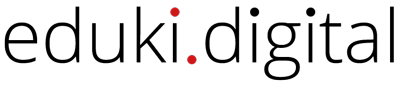How to Purchase Your Books or Licenses
How to Purchase Your Books or Licenses
To make purchases and access your books or licenses, you must first create a user account from here or when placing an order. Fill in all the fields of the form correctly. For the purchase of licenses or teacher's books, you must check the boxes "I want to be a Delegate" and/or "I am a Teacher". Enter a secure password; we recommend that it contains at least 6 characters (a combination of special characters, numbers, uppercase, and lowercase).
We comply with current data protection regulations and will not provide your data to third parties.
Find the book(s) you wish to purchase. To do this, you can use the search bar by entering the ISBN, TITLE, SERIES, or browse through the different categories of the main menu. If you have trouble finding the book you need, please contact editorial@stanleypublishing.es.
Once you have found the book, the next step is to add it to the cart. For the purchase of licenses, add the desired number to the cart. You can then continue browsing the store with the "Continue Shopping" option or start to "Checkout".
If you have a license code to redeem for a book, you can enter it on the product page in the section "Do you have a code to view the book?" or in the shopping cart, where it says "Do you have a promotional code?".
If you have a discount coupon, you can include it in the cart, under "Do you have a promotional code?". To remove an item from the cart or add more units, use the arrows or the trash can icon.
Once you have reviewed the contents of the cart, continue the purchase by clicking on "Checkout". You must create a user account or log in if you already have one. Then, complete or review the information about your address and phone number. Next, choose the payment method, accept the "Purchase Conditions" and click "Place Order".
If you have chosen PayPal, you will be taken to their payment platform to complete the payment. For orders by bank transfer, once the order is completed, you will see all the information to make the transfer. You will not be able to view your book until we have verified that the transfer has reached our bank account. If you are a Delegate, you can choose the Delegate payment method, which will allow you to complete your purchase, view the licenses, and the payment will be made according to the agreement reached between the parties.
On the purchase confirmation page, you will see the order reference and more details of the order. You will also receive an email confirmation of the purchase. The purchased book will be available in the "My Library" section once we have verified the payment.
Shipping of Digital Licenses
Digital licenses are sent via email and will also be available in the "My Account / License Panel" section (only available in Delegate accounts).
Once the purchase is made and after a few minutes, you will receive a confirmation email with the license codes. If you do not receive this email, please contact us as soon as possible at editorial@stanleypublishing.es. Remember to provide the order reference.
Usage Period of the Book
Upon confirming the purchase, you will obtain the right to use the book for 1 year in digital format (does not include a paper version of the book). The book will be accessible through the eduki.digital platform. To view the book, you must log in with your username and password and go to the "My Library" section.
Order Returns
If you want to cancel the order, you have a period of 7 days from the date of purchase. To process the return, write an email to editorial@stanleypublishing.es specifying the order reference.